How to Remove Sitemap from Google Search Console
John / 04 Sep 2023
Google Search Console (GSC) is an essential tool that offers website owners and webmasters with valuable insights into how Google crawls and indexes the website, helping them optimize the site for better search engine visibility.
One of the features of Google Search Console is the ability to submit and manage XML sitemaps.
A sitemap is an XML file that lists all the URLs on a website, helping search engines such as Google to understand the website's structure and content.
Sitemaps are crucial for SEO, as they make it easier for search engines to crawl and index your web pages efficiently.
While sitemaps are generally beneficial for SEO, there may be situations where you might want to remove a sitemap from Google Search Console.
An example of such a scenario is when you have mistakenly submitted multiple sitemaps for the same website. This can confuse Google and removing the extras is recommended for clarity.
In this article, I will take you through a step-by-step guide on how to remove a sitemap from Google Search Console.
Impact of Removing a Sitemap
Before proceeding with the removal of a sitemap from Google Search Console, it's crucial to understand the potential impact:
- Reduced Visibility: Removing a sitemap means that Google will no longer have access to the structured list of your website's URLs. This may result in a temporary drop in search engine visibility as Google will have to rely on its own crawling process to index your site.
- Delayed Indexing: New or updated content may take longer to appear in search results since Googlebot will need to discover it naturally through crawling instead of relying on the sitemap.
- Error Resolution: Removing a sitemap can be beneficial if you're addressing errors or restructuring your website. Once the issues are resolved, you can re-submit an updated sitemap to Google Search Console.
How to Remove a Sitemap from Google Search Console: Step-by-Step Guide
Below are the steps to remove a sitemap from Google Search Console:
Step 1: Access Google Search Console
Log in to your Google Search Console account via https://search.google.com/search-console/.
Step 2: Select the Property
If your account has more than one property (website), make sure to choose the one from which you want to remove the sitemap by using the dropdown option at the top left corner.
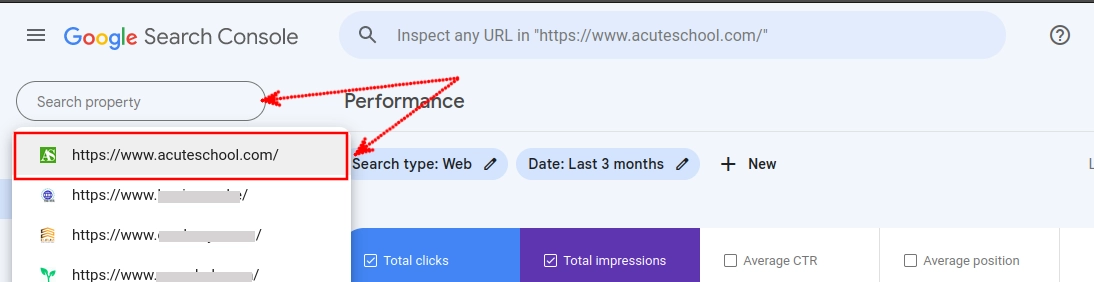
Step 3: Open the Sitemaps Section
In the left sidebar menu, click on the "Sitemaps" option under the "Indexing" section.
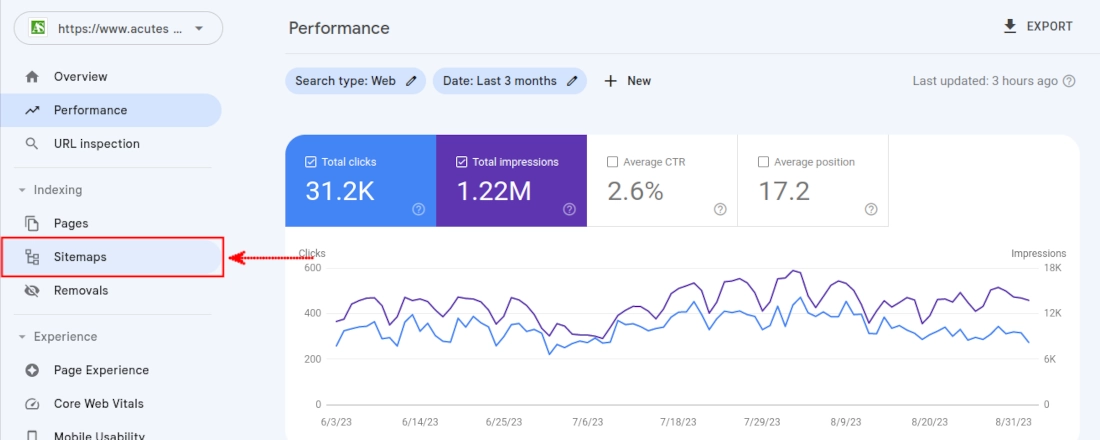
Step 4: Select the Sitemap to Remove
You will see a list of (one or more) sitemaps associated with your website. Locate the sitemap you want to remove and click on it.
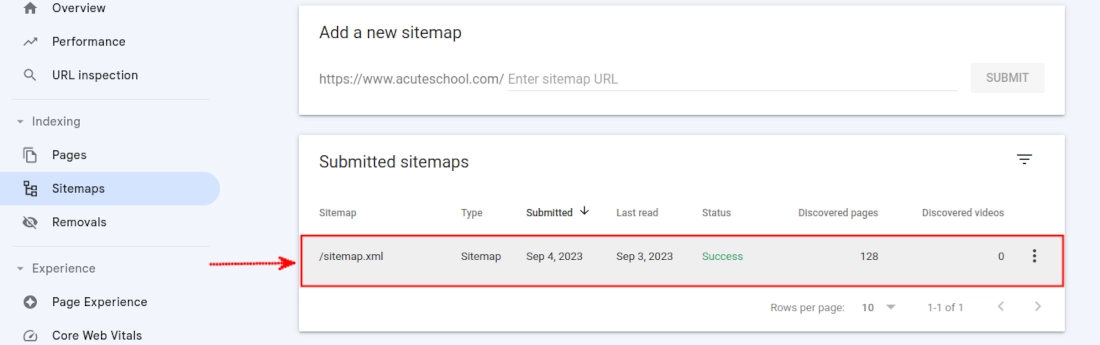
Step 5: Remove the Sitemap
You will be taken to a page with more details about the sitemap. Click on the three vertical dots menu at the top right side of this page. Then click on the "Remove sitemap" button that appears.
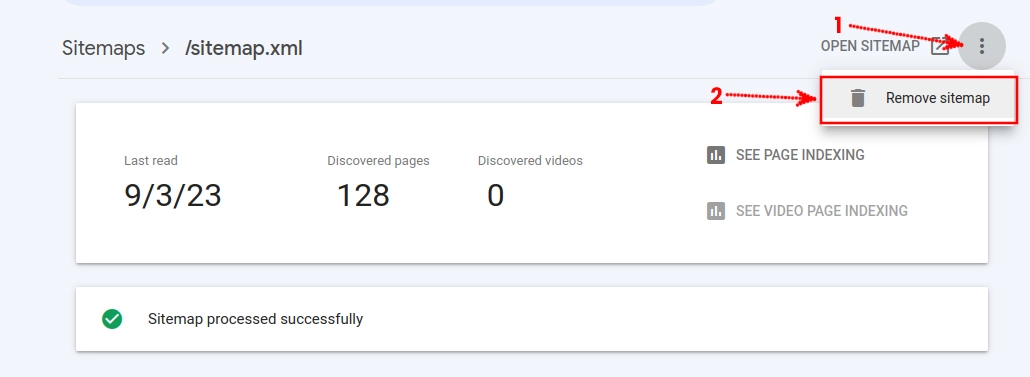
Step 6: Confirm Sitemap Removal
A confirmation dialog will appear, asking if you are sure you want to remove the sitemap. Click on the "Remove" button to remove it.
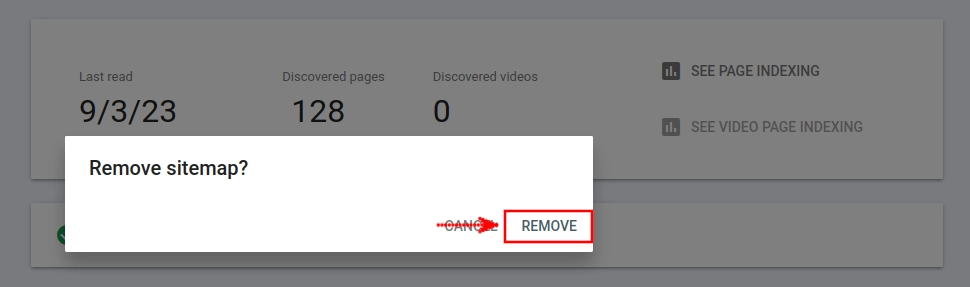
After confirmation, the sitemap will be removed instantly.
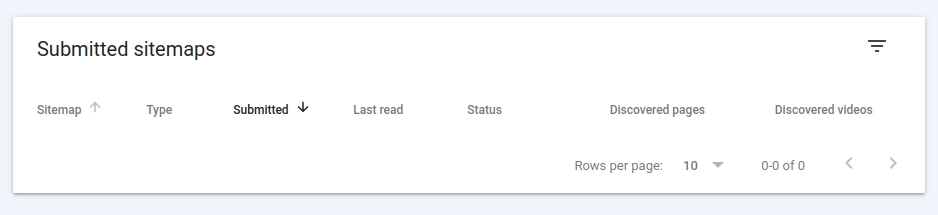
That's how easy and straightforward it is to remove a sitemap from Google Search Console. You can always re-submit an updated sitemap anytime when needed.