Microsoft Clarity vs Google Analytics: A Comprehensive Comparison
John / Updated on 04 Nov 2023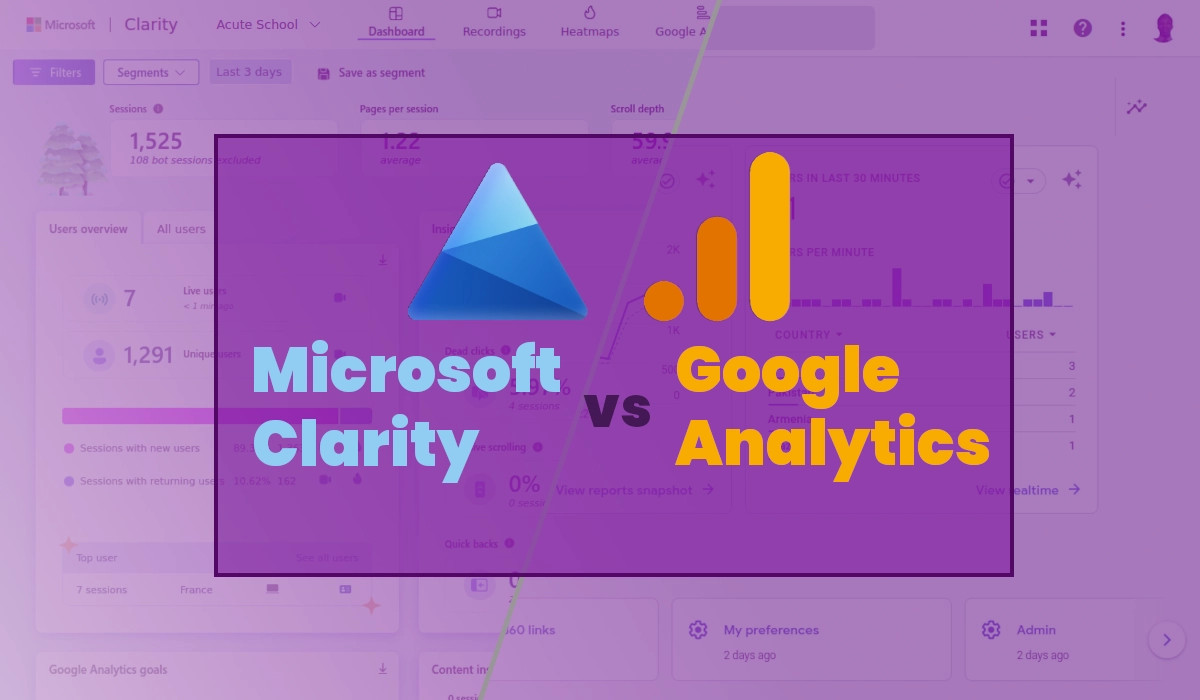
Web analytics is essential for businesses aiming to thrive in the competitive online marketplace.
Web analytics is the process of measuring, collecting, reporting, and interpreting web usage data to help understand how many visitors a website gets and how they interact with it.
This is important as it gives website owners and digital marketers invaluable insights on what to improve and optimize for a better website experience and effectiveness.
There are several powerful tools available when it comes to web analytics. Among the most popular options are Google Analytics and Microsoft Clarity.
There is always a natural inclination for comparing tools that perform similar or related functions. This is driven by the need to choose the right tool for specific business objectives and preferences.
In this article, I will take you through what Google Analytics and Microsoft Clarity are, their capabilities, and differences.
Google Analytics
Google Analytics, developed by Google, is the most popular and widely used web analytics tool globally.
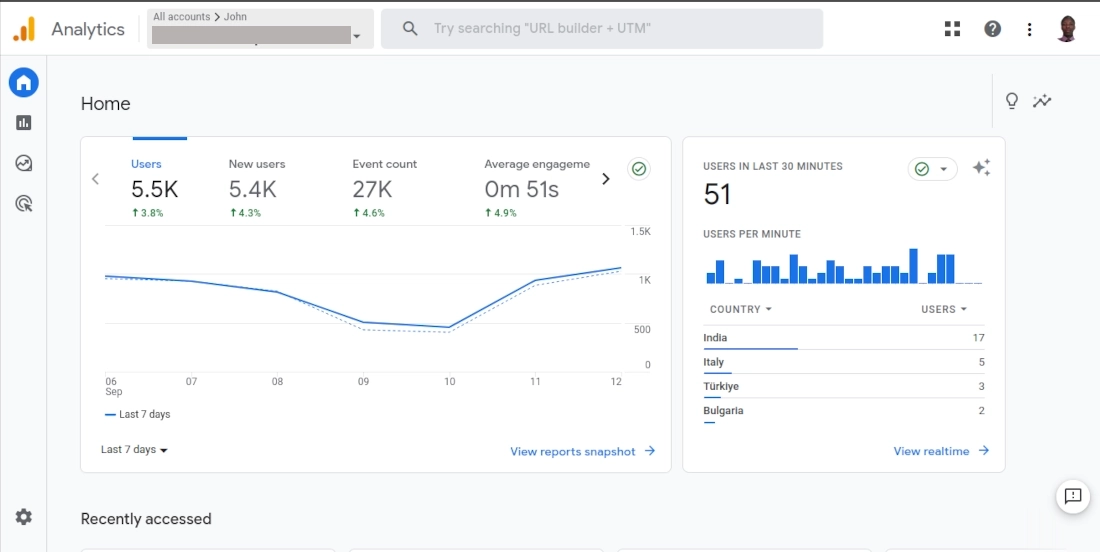
This powerful tool offers a comprehensive suite of features for tracking website traffic, measuring user engagement, and analyzing audience behavior.
It provides a wide array of metrics, including pageviews, traffic sources, engagements, device and browser details, bounce rates, session duration, real-time traffic, and much more. It also offers advanced features such as segmentation and custom reports, enabling users to dissect their data for more precise analysis.
Google Analytics has both a free and premium version (for high-traffic websites).
It's a well-established tool that has been in use since November 2005 and is currently used by 85.0% of all the websites that use traffic analysis tools (as of the time of writing this article).
Pros
- Wide range of features
- Advanced reporting capabilities
- Well-established and trusted tool
Cons
- Complex to set up and use
- Expensive for high-traffic websites
Microsoft Clarity
Microsoft Clarity, introduced by Microsoft, is a relatively new but rapidly growing web analytics tool.
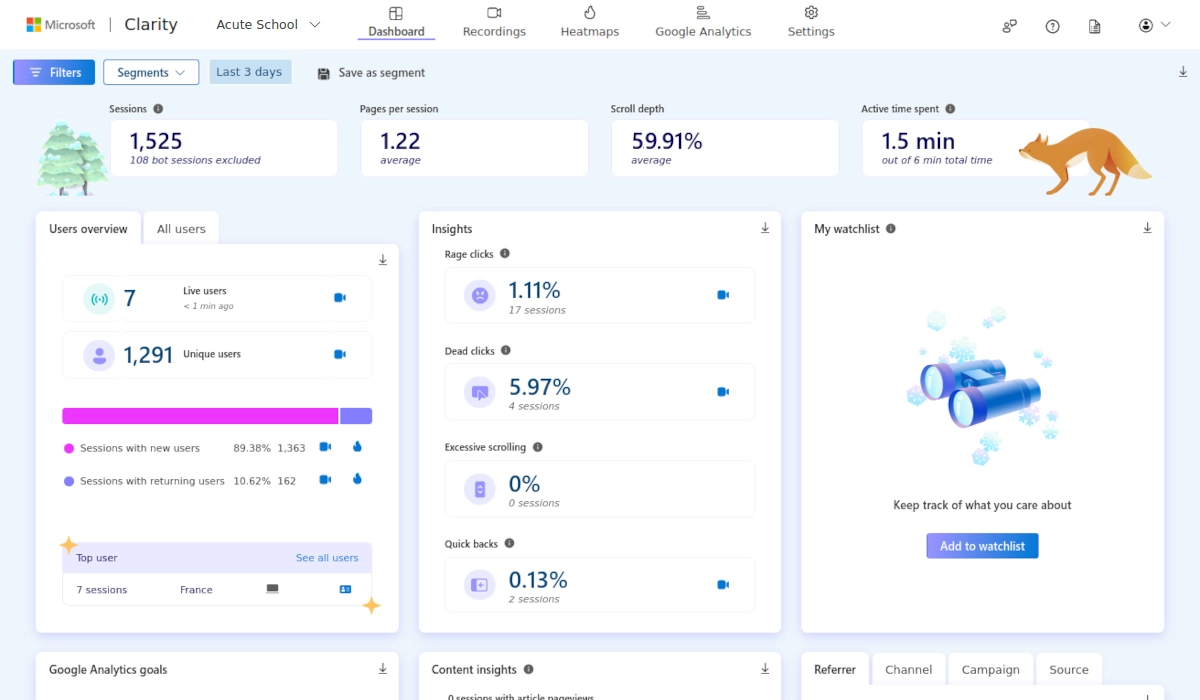
Unlike Google Analytics, Clarity focuses more on providing in-depth insights into user behavior. It is designed to help website owners understand how users interact with their websites in granular detail.
It offers unique features such as session recordings, heatmaps, and scroll-tracking, which allow users to visualize exactly how visitors navigate and engage with their website content.
Through session replays, Clarity allows you to watch videos of visitors interacting with your website and where they get frustrated and leave your website.
Heatmaps and scroll-tracking help you visualize how far visitors scroll, where they click, and what they pay less attention to.
In addition to the above behavioral analytics, Clarity allows you to view quite a number of other metrics that Google Analytics provides. These include traffic sources, visited pages, session duration, user demographics, user device details (device, OS, and browser), and real-time visits among others.
Microsoft Clarity is completely free to use, even for high-traffic websites.
It is still relatively new, having been released in October 2020, but its usage is rapidly growing.
Pros
- Free to use, even for high-traffic websites
- Specifically designed for UX analysis
- Easy to set up and use
- Visually appealing reports
Cons
- Fewer features than Google Analytics
- Reporting capabilities are not as advanced
Differences Between Google Analytics and Microsoft Clarity
The main distinction between Google Analytics and Microsoft Clarity is their focus. Google Analytics is a comprehensive analytics tool that offers a wide range of data tracking and analysis capabilities, whereas Microsoft Clarity specializes in providing granular insights into user behavior and interaction.
Below is a more detailed comparison:
- Cost: Google Analytics has a free plan, but it also offers paid plans for businesses with high-traffic websites. Microsoft Clarity is entirely free to use, even for high-traffic websites.
- Features: Google Analytics offers a wide range of features for traffic analysis through its many reports and metrics. Microsoft Clarity, on the other hand, focuses on user experience (UX) analysis and thus provides a limited amount of data on traffic analysis.
- Ease of use: Google Analytics can be complex to set up and use, especially for beginners. Microsoft Clarity is easier to set up and use, and it has a more simplified interface.
- Reporting capabilities: Google Analytics offers more advanced reporting capabilities than Microsoft Clarity. This includes the ability to create custom reports and export data to other applications. Microsoft Clarity's reporting capabilities are not as advanced, but they are still sufficient for most businesses.
- Friction Actions: Microsoft Clarity excels in providing detailed insights into user friction points, such as dead clicks, rage clicks, quick backs, and excessive scrolling, while Google Analytics offers limited information in this regard.
- Heatmaps and Session Replays: Microsoft Clarity offers unique features like session replays and heatmaps, allowing users to visualize exactly how visitors navigate and interact with website content. Google Analytics lacks these features.
- Integrations: Google Analytics integrates with a wide range of other Google products, such as Google Ads and Google Search Console. Microsoft Clarity also integrates with a number of other Microsoft products, such as Microsoft Teams and Microsoft Power BI
- E-commerce Tracking: Google Analytics offers robust e-commerce tracking features, making it suitable for online retailers. Microsoft Clarity lacks specific e-commerce tracking capabilities.
Which tool should you use?
Microsoft Clarity is not a replacement for Google Analytics. Each of these tools is unique in its own way and thus your choice will depend on what you want to achieve.
If for example, you need a comprehensive tool with a wide range of traffic analysis features, then Google Analytics is the best option.
On the other hand, if you are primarily interested in UX analysis, or have a high-traffic website but with no budget for Google Analytics, then Microsoft Clarity is a good choice.
However, you can use both tools on the same website.
Using Google Analytics and Microsoft Clarity Together
While Google Analytics and Microsoft Clarity serve different purposes, they can be used together effectively to gain a more holistic understanding of website performance.
By using them together, you can leverage the strengths of each and get both comprehensive traffic data and in-depth insights into user behavior. This way, you will be in an even better position to make data-driven decisions that can enhance user experiences and drive business goals.
Furthermore, Microsoft Clarity has introduced integration with Google Analytics 4, which simplifies the process of using both tools in tandem. This integration enables users to access Clarity insights within their Google Analytics account, streamlining the analysis process and providing a unified view of website performance.