How to Submit a URL in Bing Webmaster Tools
John / 28 Sep 2023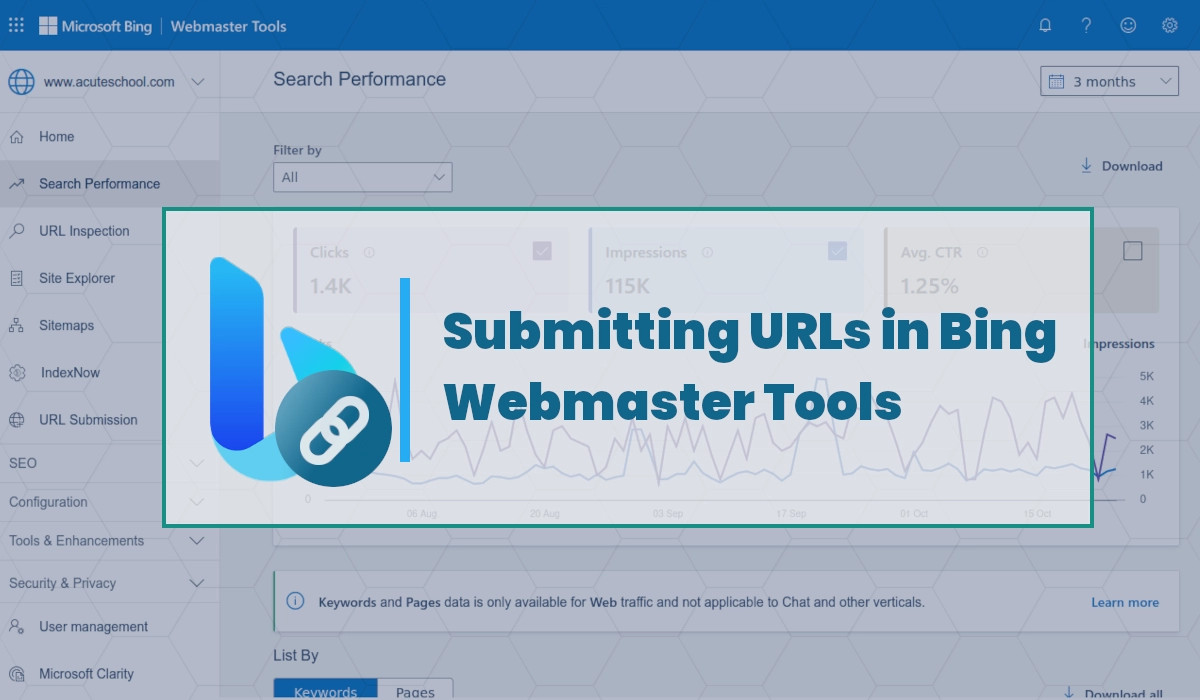
Crawling and indexing of web pages by search engines (such as Google and Bing) is very important as far as getting organic traffic to your website is concerned. It ensures that your website appears in search results when people look for relevant information.
However, search engines don't always automatically discover every page on the internet. That's where URL and sitemap submission comes in.
URL submission is the practice of manually informing search engines about specific web pages on your site. It's a valuable step to take because it ensures that your content gets indexed and appears in search results.
This is done through Google Search Console (for Google) and Microsoft Bing Webmaster Tools (Microsoft Bing).
In this article, I'll take you through the process of submitting URLs to Bing Webmaster Tools, a free service provided by Bing to help you manage your site's presence in Bing's search engine.
Why Submit a URL?
URL submission is meant to help search engines discover, crawl, and index specific URLs/pages on a website and may be applicable but not limited to the scenarios below:
- New Content: When you publish a new page or post on your website, search engines might not find it immediately. By submitting the URL, you speed up the indexing process.
- Updated Content: If you've made significant changes to an existing page, it's a good idea to submit its URL to ensure search engines re-crawl and update their index.
- Error Correction: If you notice that a specific page is not appearing in search results or has issues, submitting its URL can prompt Bing to re-evaluate and re-index it.
URL Submission in Bing Webmaster Tools
To submit your website URLs for indexing in Bing, you need to have a Bing Webmaster Tools account and your website integrated with it already.
There are 3 ways in which you can submit URLs in Bing Webmaster tools which include:
- URL Submission tool
- URL Inspection tool
- Sitemaps tool
Sitemaps submission in Bing is already covered in another article. So in this article, we will cover the other two methods.
Method 1: Using the URL Submission tool
This is the applicable method when you want to submit multiple URLs at once. Follow the steps below:
Step 1: Log into your Microsoft Bing Webmaster Tools account via https://www.bing.com/webmasters.
Step 2: Select the website whose URL(s) you want to submit from the dropdown list at the top-left corner of the page.
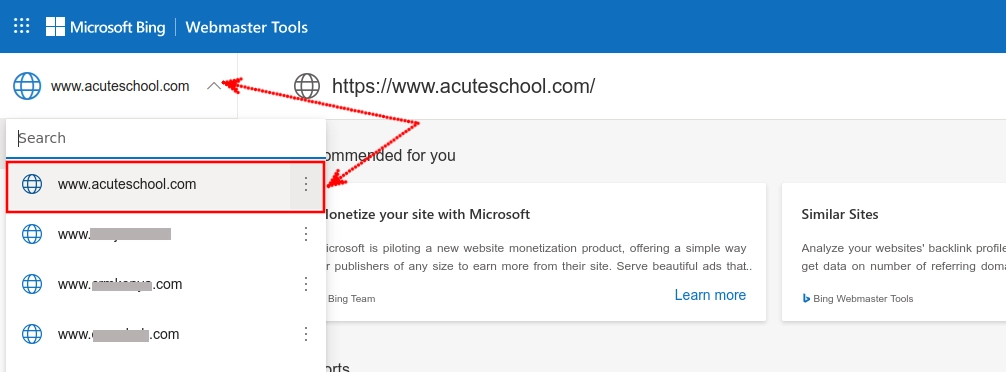
Step 3: Click on the "URL Submission" option on the left navigation menu.
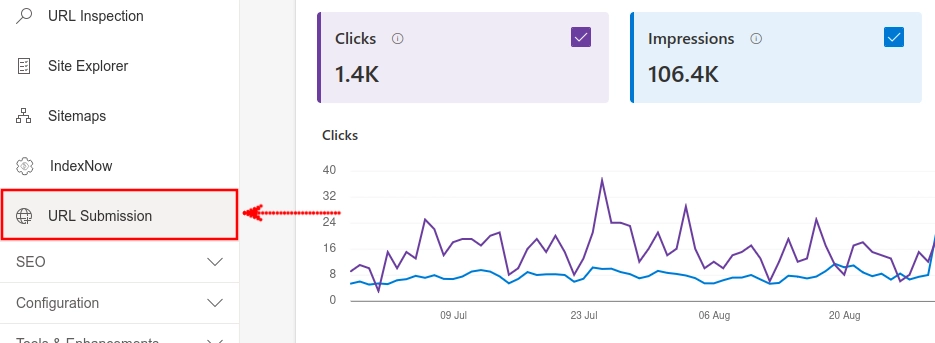
Step 4: Click on the "Submit URLs" button at the top-right corner.
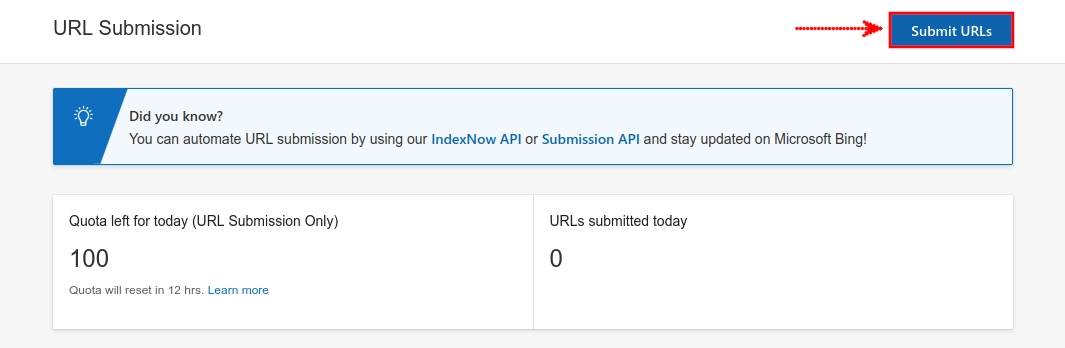
Step 5: Enter the URLs that you want to submit to Bing for indexing in the text box provided.
You can enter as many URLs up to 100 URLs per day. Ensure that each URL is on a separate line. The URLs' quota is updated daily so in case you have more than 100 URLs you can always submit the next batch on the following day.
In some rare circumstances, your URL quota may be limited to a smaller number.
Once done, click on the "Submit" button at the bottom.
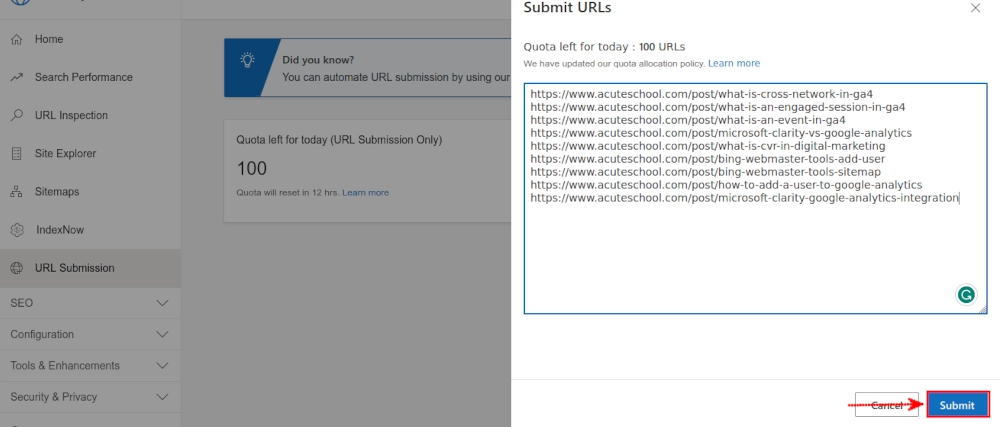
You will get a notification that the URLs have been submitted successfully. Bing will start crawling and indexing the URLs.
Method 2: Using the URL Inspection tool
The URL Inspection tool in Bing Webmaster Tools is a powerful feature that allows you to analyze and troubleshoot individual URLs on your website, and submit them for indexing.
It provides comprehensive insights into how the Microsoft Bing search engine views a specific URL, offering details about it including:
- Crawling status: Whether the URL has been crawled by Bing and when it was last crawled.
- Index status: Whether the URL is indexed in Bing.
- SEO errors: Any SEO errors that are preventing the URL from ranking well in Bing search results.
- Markup errors: Any markup errors that are preventing Bing from understanding the content of the URL.
This tool also allows you to fetch and test live URLs to see and understand how Bingbot sees your content.
Like the URL Submission tool, the URL Inspection tool also allows you to request indexing for the URL.
Now that you understand what the URL Inspection tool is and what it does, below are the steps for inspecting a URL and submitting it for indexing using this tool:
Step 1: Log into your Microsoft Bing Webmaster Tools account.
Step 2: Select the website whose URL(s) you want to test and submit for indexing.
Step 3: Click on the "URL Inspection" option on the left navigation menu.
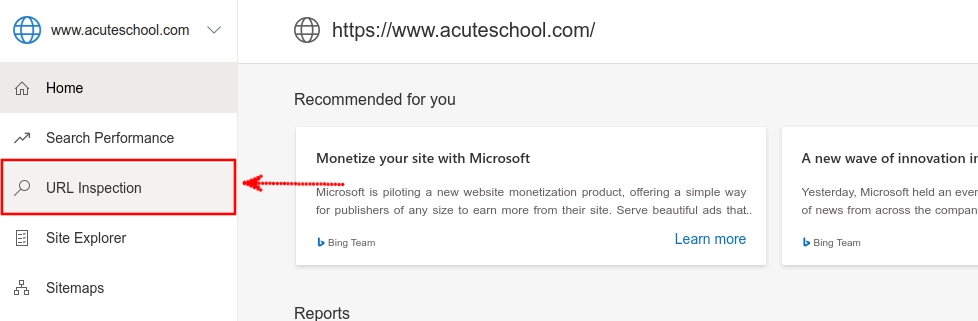
Step 4: Enter the URL in the text box at the top and then click on the "Inspect" button.
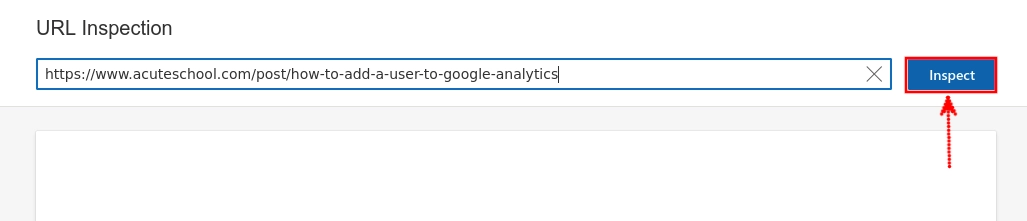
You will see information about the URL such as its index and crawl statuses as shown below. In this case, the URL has been discovered but not yet crawled. If you would like to test the URL live and see how the Bingbot views it, click on the "Live URL" tab.
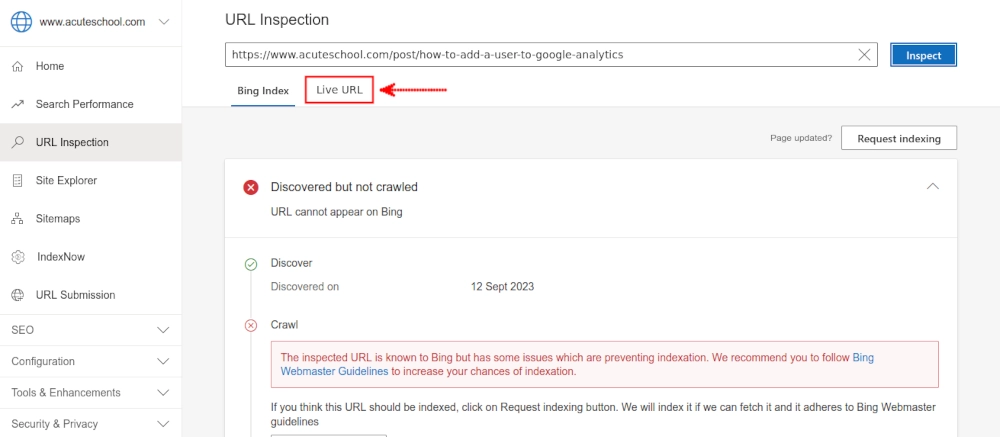
You will be able to see whether it can be indexed by Bing and if it has any SEO or markup issues.
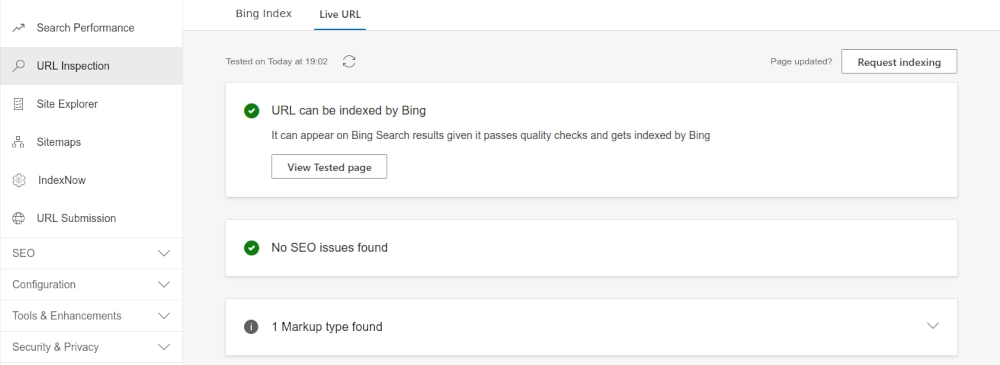
Step 5: Submit the URL for indexing on Bing by clicking on the "Request Indexing" button.
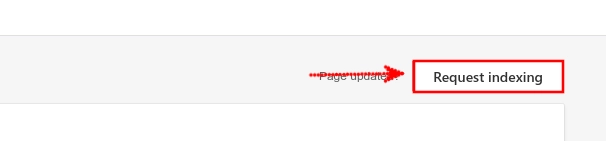
You will be prompted to confirm your indexing request. Click on the "Submit" button to complete.
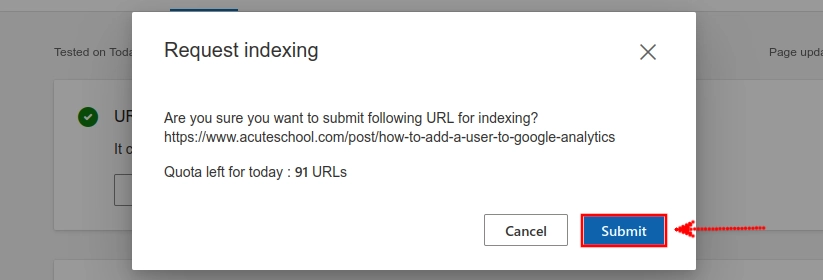
That's it! You will see a notification that the URL has been submitted successfully and will be reviewed for indexing.
Conclusion
Submitting URLs to Bing Webmaster Tools is a fundamental step in improving your website's presence in Bing's search results. By following the steps outlined in this article, you can help Bing find, crawl, and index your website more efficiently.